






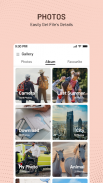
My Files - File Manager

Description of My Files - File Manager
My Files helps you handle all your files, folder, device's memory, microSD card, local area network, internal storage.
By using, File Manager HD you can copy, move, rename, delete or share files to and from any of your storages. My Files supports tons of cool features: quick search, moving, deleting, opening and sharing files, as well as renaming, unzipping, and copy-paste!
My File Manager also identify multiple file formats including music, videos, images, documents, APKs, and zip-files. File Manager + is easy and powerful file explorer for Android devices. Android file manager is extremely easy to use for manage to all Files and Folders, Main Storage, SD card, USB OTG. With Mi File Manager’s you can also manage files within your LAN.
My Files manages all the files on your smartphone, just like a file explorer on your computer.
You can also manage files stored on SD cards, USB drives and files in the cloud storage connected with your smartphone at the same time.
Download and experience "My Files" now.
Features:
- File transfer: Transfer apps, images, music, documents, movies
- Manage all my files and folders in local device storage, folders in SD Card
- Easy to unzip files, unrar using zip file extractor like 7z extractor, zip file opener free
- Analyze local storages to clean up useless files
- List and grid view for my files explorer
- Browse and manage my files stored on your smartphone, SD card or USB drive conveniently.
- Users can create folders; move, copy, share, compress and decompress files and view file details.
- Compress and decompress support
- Manage Storage / SD card / USB OTG
- Compress and decompress ZIP/RAR archives
- Manage video files in device.
- Video formats: asf, avi, flv, mp4, mpeg, wmv
- Manage all document files in device. File formats: doc, ppt, pdf, es
- Easy to compress files by using various zarchiver tools like zip, winzip, rar, winrar, 7zip
- Share your pictures, videos, documents, or apps
- The Categories list: Types of files, including downloaded, document, image, audio, video, and installation files (.APK)
- Folder and file shortcuts: Show on the device home screen and the My Files main screen
- Provides a function used to analyze and free up storage space.
ES File manager or ES File browser provides a user interface to manage files and folders. File manager for android is free, fast and full-featured: File browser, File Locker, File compression, microSD card etc.. Manage your files efficiently and easily with Motorola File Manager.
File Manager app is a file management app that helps you: manage file, organize files, find files faster, Share files offline, many more..! Google File Manager is a newer app comparatively speaking and it’s a pretty good.
Amaze File Manager is a free to download. Astro File Manager support Editor Choice features: file compression, app management and archive extraction support (ZIP and RAR). FX File Manager is a good choice for those switching away from ES File Explorer especially. File Commander is loaded with features - Vault security, Recycle Bin, Storage Analyzer, File Converter.
Files Manager is another newer MK Explorer. Solid Explorer is one of the more powerful and highly rated X-plore File Manager with the more unique options: tmp, file management, manage files. File Manager : free and easily use to cool file manager android app that provides File Manager - File Explorer for Android. Use the File cleaner to get more space on the phone!
SD File Manager is the best File Explorer on Android. Free to download File Commander!



























